A PO created email confirmation
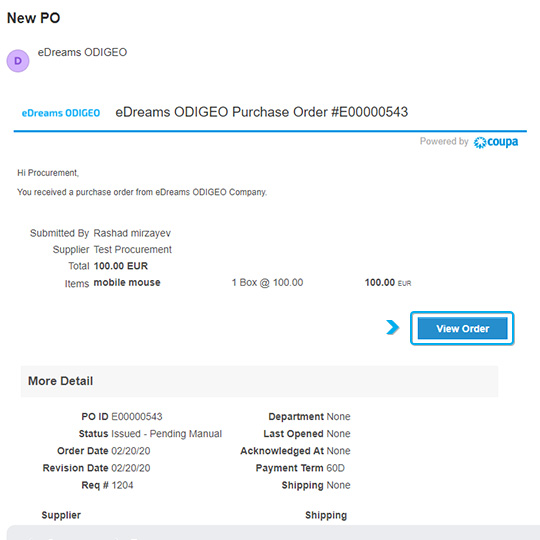
When there is aPO created for your account, you should receive an email confirmation. From email confirmation you can access to your POs by clicking on VIEW ORDER button
This is where eDreams ODIGEO purchase orders (PO) are located.
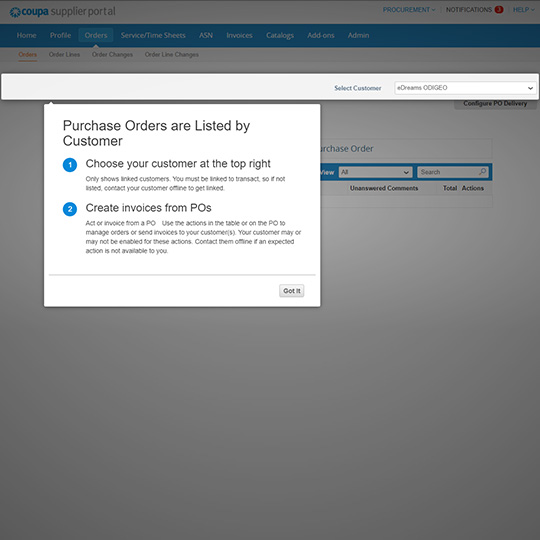
You can select your customer to view different purchase orders.
- Click on Orders tab and you will have the below windows will appear for your information.
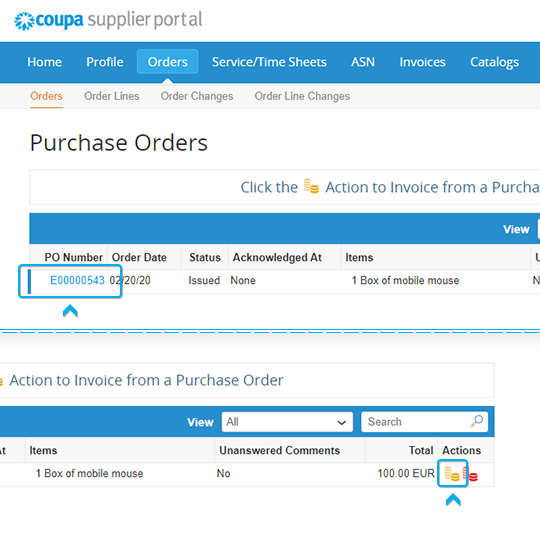
You will be able to create an invoice from this page by clicking on the gold stack of coins or clicking into the PO number.
*If you do not see any purchase orders, please reach out to your eDreams ODIGEO Contact